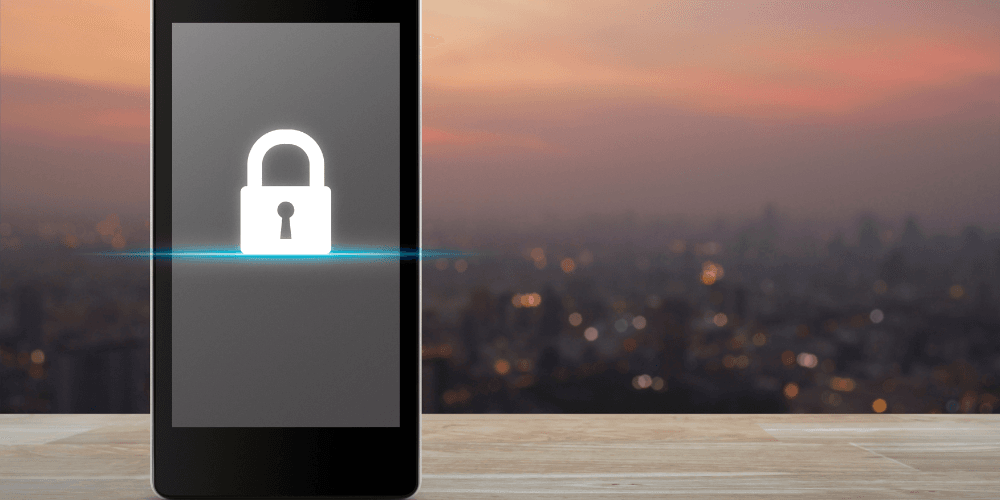The internet is an immense and boundless ocean of information, entertainment, and connections. However, like any unexplored territory, it harbours hidden dangers. We must equip ourselves with knowledge and vigilance to sail these digital seas safely. This guide aims to empower you with the tools to protect yourself, identify threats, and enjoy a secure online experience.
Understanding the Depths: Potential Risks in the Online World
Malware and Viruses: The Hidden Parasites
- What they are: Malicious software programs designed to infiltrate your devices and wreak havoc. They can range from annoying adware to devastating ransomware that holds your files hostage.
- How they spread: Clicking on suspicious links, opening infected attachments, downloading from untrusted sources, or even visiting compromised websites.
- The damage: Potential Risks of the Online World are stealing personal information, corrupting files, monitoring your activity, slowing down your devices, or even locking you out.
Phishing Attacks: The Deceptive Lures
- What they are: Sophisticated scams that impersonate reputable entities to trick you into giving away your sensitive information. They often come in the form of emails, messages, or even fake websites.
- How they work: They play on your trust, urgency, or curiosity, often offering too-good-to-be-true deals or threatening consequences if you don\’t comply.
- The goal: To capture your login credentials, credit card details, personal information, or other valuable data to use for fraud or identity theft.
Data Breaches: The Unwanted Exposures
- What they are: Security incidents where hackers gain unauthorized access to a company\’s systems and steal massive amounts of user data.
- The impact: Your personal information, such as names, emails, passwords, and even financial details, could be leaked on the dark web, putting you at risk of identity theft and fraud.
Identity Theft: The Silent Invasion
- What it is: Criminals using your stolen information to impersonate you, opening fraudulent accounts, taking out loans, or making purchases in your name.
- The consequences: Financial loss, bad credit scores, and a long and arduous process to reclaim your identity.
Cyberbullying and Harassment: The Digital Shadows
- What it is: Online harassment that includes threats, humiliation, stalking, or spreading rumours. It can occur on social media, forums, or gaming platforms.
- The effects: Emotional distress, anxiety, depression, and, in severe cases, even self-harm.
Misinformation and Disinformation: The Fog of Falsehood
- What it is: The intentional spread of false or misleading information, often for political, social, or economic gain. It can sow confusion, undermine trust, and manipulate public opinion.
Building Your Defenses: Strategies to Mitigate Online Risks
Strong and Unique Passwords: The First Line of Defense
- Why it matters: Weak or reused passwords are easy targets for hackers.
- What to do:
- Create complex passwords that combine uppercase, lowercase, numbers, and symbols.
- Use a different password for each account.
- Consider a password manager to generate strong passwords and securely store them.
Security Software: Your Digital Bodyguard
- What it does: Antivirus, anti-malware, and firewall software act as shields against malicious attacks, scanning for threats and blocking unauthorized access.
- Why it\’s crucial: They provide real-time protection, regular updates, and automatic scans to keep your devices safe.
Clicking with Caution: Think Before You Link
- Why it matters: Clicking on suspicious links or opening unknown attachments is the most common way to get infected with malware.
- What to do:
- Be careful of unsolicited emails, messages, or pop-ups.
- Hover over links to preview the URL before clicking.
- Only download from trusted sources.
Network Security: Protecting Your Digital Home
- Why it matters: An unsecured network is an open invitation for hackers to snoop on your traffic or even gain access to your devices.
- What to do:
- Use a strong password for your Wi-Fi network.
- Enable WPA3 encryption for the highest level of security.
- Consider using a VPN for added privacy and protection on public Wi-Fi.
Account Monitoring: Vigilance is Key
- Why it matters: Early detection of unauthorized activity can prevent significant damage.
- What to do:
- Verify your credit card and bank account transactions.
- Monitor your credit history for any suspicious activity.
- Keep an eye on your social media and email accounts for unusual logins or activity.
Privacy Practices: Sharing with Care
- Why it matters: Oversharing personal information online makes you vulnerable to identity theft and targeted attacks.
- What to do:
- Be mindful of what you post on social media.
- Fine-tune your privacy preferences to control access to your information.
- Avoid giving out personal details to unknown sources.
Navigating with Discernment: Identifying Legitimate Websites and Emails
- The HTTPS Check: Legitimate websites have a padlock icon and \”https://\” in their URLs, indicating a secure connection.
- URL Scrutiny: Watch for misspellings, unusual characters, or domain names that don\’t match the company\’s name.
- Research and Verify: If you need more clarification, look up the company or sender online to confirm their legitimacy.
- Link Hovering: Before clicking, hover your mouse over links to reveal the actual destination URL.
- Security Certificates: Legitimate websites often display security badges or certificates from trusted providers.
- Trust Your Instincts: Don\’t click or engage if something feels off.
Charting a Safe Course: Additional Tips for Online Safety
- Education is Key: Stay up-to-date about the latest scams, threats, and security best practices.
- Two-Factor Authentication (2FA): 2FA adds an additional layer of protection to your accounts by requesting a code from your phone or another device.
- Public Wi-Fi Caution: Avoid sensitive activities like online banking or shopping on public Wi-Fi.
- Report Suspicious Activity: If you encounter a scam or suspicious website, report it to the authorities or relevant platforms.
- Regular Backups: Regular backups protect against data loss due to malware or hardware failure.
Conclusion
Navigating the vast and sometimes dangerous waters of the internet requires knowledge, vigilance, and a healthy dose of caution. By understanding the risks, implementing security measures, and staying informed, you can confidently explore the digital world while protecting yourself from harm. Remember, the internet is a tool that can enrich our lives, but it\’s up to us to use it responsibly and safely.
Disclaimer
This article is intended for informational purposes only and does not constitute professional cybersecurity advice. If you have specific security concerns, please consult with a qualified expert.